The Evolution of Mobile UI Design: A Look Back and Forward
Apr 3, 2023
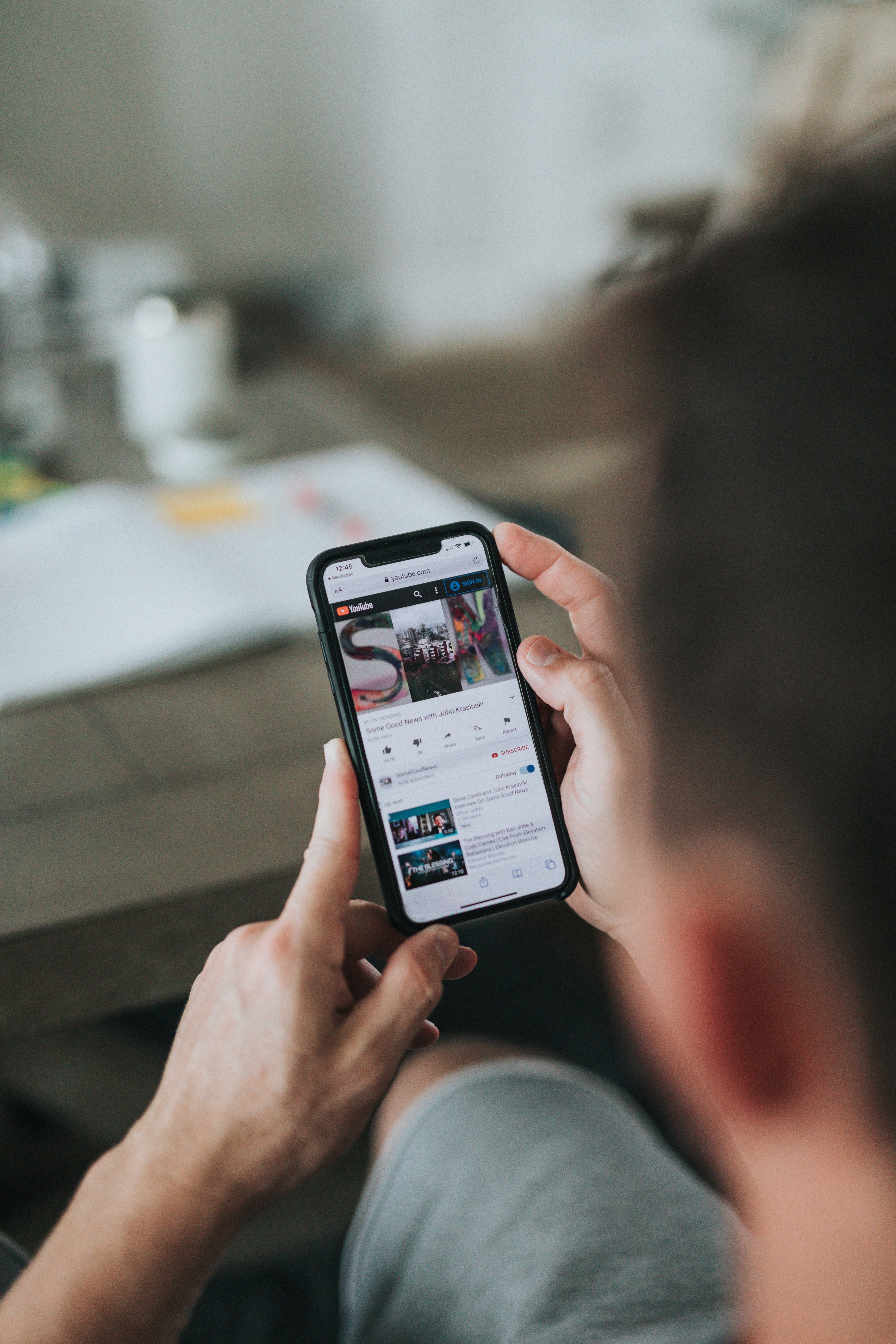
Mobile user interface (UI) design has come a long way since the inception of the first mobile devices. As smartphones and tablets have become an integral part of our daily lives, UI design has evolved to accommodate new technologies and user needs. In this article, we'll take a trip down memory lane to explore the history of mobile UI design, discuss current trends, and examine the potential future of UI patterns in the ever-evolving world of mobile technology.
A Look Back: The Early Days of Mobile UI Design
The first mobile phones in the 1980s and 1990s featured simple monochrome displays and physical keypads. The UI design was minimalistic, with basic text-based menus and limited customization options. The primary focus was on functionality rather than aesthetics or user experience.
The introduction of Nokia's Navi-Key in 1998 marked a significant shift in mobile UI design. This five-way navigation key allowed users to access different parts of the menu system more easily, paving the way for more sophisticated UI designs.
The release of Apple's first iPhone in 2007 revolutionized mobile UI design, introducing a multi-touch interface and a visually appealing, icon-based layout. This sparked a new era of touchscreen smartphones and app-driven interfaces, with a focus on aesthetics, user experience, and ease of use.
Current Trends in Mobile UI Design
Today, mobile UI design is centered around the following key trends:
Minimalism and simplicity:
Modern mobile UI design emphasizes clean and uncluttered interfaces, with clear typography, ample white space, and intuitive navigation. This approach improves usability and reduces cognitive load for users.Personalization:
Users now expect apps to cater to their individual preferences and needs. UI design has evolved to include customizable themes, adaptive interfaces, and personalized content recommendations.Gesture-based navigation:
With the rise of edge-to-edge displays and the removal of physical buttons, gesture-based navigation has become increasingly popular. UI designers now incorporate swipes, taps, and other gestures to create a more intuitive and immersive user experience.Dark mode:
Many apps now offer a dark mode option, providing users with an alternative color scheme that reduces eye strain and saves battery life.Accessibility:
UI designers are paying more attention to accessibility, ensuring that their designs are inclusive and can be used by people with various disabilities.
The Future of Mobile UI Design
As technology continues to advance, mobile UI design will likely see even more innovations and changes. Here are some potential developments to watch for in the coming years:
Voice and conversational interfaces:
As voice assistants like Siri, Alexa, and Google Assistant become more sophisticated, we may see increased integration of voice and conversational interfaces in mobile UI design.Augmented reality (AR) and virtual reality (VR):
As AR and VR technologies become more mainstream, mobile UI design will need to adapt to create immersive and interactive experiences for users in these environments.
Artificial intelligence (AI) and machine learning:
The integration of AI and machine learning in mobile UI design could lead to more personalized and intelligent interfaces, capable of predicting user needs and adapting to individual usage patterns.Haptic feedback:
Advanced haptic feedback could play a more prominent role in mobile UI design, providing users with tactile sensations to enhance their interactions with on-screen elements.Flexible and foldable displays:
With the advent of flexible and foldable displays, mobile UI design will need to accommodate new form factors and screen orientations, potentially redefining the way we interact with our devices.
Conclusion
The evolution of mobile UI design has been driven by technological advancements and shifting user expectations. As we look to the future, mobile UI design will continue to adapt and innovate to meet